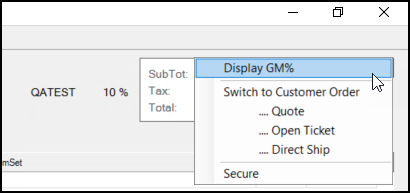ECOMMR-2151 – Ecommerce Order Processing Issue Causes Changes in Tax Code Application.
This turned out to be an issue of how we were handling tax amounts, when a customer picked up an online order rather than having the order delivered. We have modified the code to use the job’s tax location by default and if this information is not available in the order, the application applies the branch tax location to determine the tax amount.
LBMHR-462 – Changes Made to Correct Issues Due to UM Price Rounding in Exceptions Report.
Customers told us that they were seeing Point of Sale pricing changes in the Exceptions Report that appeared to be the result of cashiers making changes to prices during the checkout process. These issues were actually caused by rounded unit-of-measure calculations for some items in the customer’s transaction that affected the extended amount calculation. We have added some additional checks to determine the reasons for price changes, so it is clear why the price change occurs. These changes should prevent invalid price exceptions from appearing in the report.
LBMHR-701 – DIB BOPIS Feeds Working Correctly Now.
A customer reported that their DIB BOPIS feeds were encountering an error, Invalid input, error: Vendor Code must have the Wholesaler set to DIB. This turned out to be a data table issue, which we have corrected.
LBMHR-725 – Invoicing Orders when Adjustment is No Longer Available No Longer Causes Issues.
When a Salesperson invoiced an order that contained an adjustment that was no longer in inventory, the application closed suddenly. We have corrected this issue to prevent this closure.
LBMHR-775, LBMHR-901 – Adding a Merged Item to Open Tickets (Advice Notes) Corrected.
A customer reported that after they merged items in inventory, they could not add the merged item to the Open Ticket Entry data grid afterward; this message displayed, Item does not exist in inventory. Merged xx to xx. Please remove non-existent items prior to saving. We have updated the application to prevent this message from displaying when you re-add merged items to inventory.
LBMHR-780 – Update Ensures that Invoice Messaging is Correct for Open Item, Invoice Terms Accounts.
A customer told us that when an Open Item, Invoice Terms account customer pays a portion of a transaction at Point of Sale, the statement balance and invoice discount messaging did not reflect the partial payment. We have updated our calculation of these entries to ensure the messaging reflects the correct statement amount (without the amount paid) and the discount amount based on the discount applicable to the invoice charge amount.
LBMHR-916 – Customers Returning Hire Purchase (Rental) Items Issues Resolved.
A business reported that they were experiencing issues with Hire Purchase (Rent to Own) contracts when a customer tried to return an item from the contract and then canceled the return transaction. After analyzing this issue, we have changed the code, so we no longer keep track of canceled transactions pertaining to Hire Purchase (Rent to Own) contracts.
LBMHR-1029 – Return Amounts Recalculated Better when the Original Order Had Adjustments.
In the past, when a customer returned an item that was tied to an order with adjustments, the application did not have a consistent way to process the return. Due to the adjustments, the amount that should be returned for the item depended on whether the adjustments applied to the item or not, and if they did, it was difficult to calculate the percentage of the paid amount that should be returned. To handle this in a more efficient way, we now delete the old adjustments relating to that order return and recalculate and re-add them to the invoice. To make this calculation easier and fair, we save all original invoices to the adjustments table and to the order, to make it easier to re-calculate any adjustments on a return after the return is copied into a sale.
LBMHR-1036 – Context Menu Displays Correctly when the Application is Maximized.
When using two monitors, if you maximized the application window and selected the Menu Marker  , the resulting Context Menu displayed on the second monitor. This was confusing. We have changed this behavior to ensure that the Context Menu displays within the same screen below the marker.
, the resulting Context Menu displayed on the second monitor. This was confusing. We have changed this behavior to ensure that the Context Menu displays within the same screen below the marker.
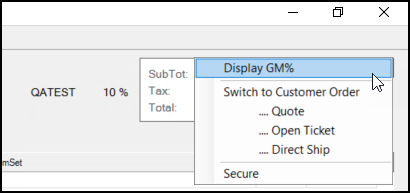
LBMHR-1056 – Preview Data Columns Adjustable Again when Importing Item Data.
We found that when you used the Import Wizard in the Point of Sale or Purchasing forms, you were not able to adjust the column widths in the Preview Data data grid. This prevented users from seeing the data clearly. We have corrected this issue so the data in the imported files is clear.
LBMHR-1139 – Corrected: CreateOrderRequests that should AutoProcess are Queued Instead.
Originally, this was reported as a Delivery Charge issue, but we found after some investigation that it occurred whenever we processed an ecommerce order that contained a discrepancy between the website-calculated total and the total calculated in the application. We have an automatic process that accounts for/repairs this total discrepancy, but that process generated a message that caused the order to queue. We have modified the message review process to ensure these requests autoprocess as expected.
LBMHR-1208 – Selecting a “To Contact Name” No Longer an Issue in Account Maintenance.
When using the Account Maintenance form, we found that if you tried to select the second name in the To (Contact Name) list, the application prevented you from making this selection. This also occurred if you entered two contacts in a new account record but did not select one of them. We have corrected these issues so they no longer occur. We also adjusted the To (Contact Name) list to resize automatically so the headers display correctly when scaling is turned on.
LBMHR-1216 – Minor Issues Affecting FanBuilder’s Ability to Transmit Data Resolved.
We found and resolved the following issues that affected a store’s ability to send data to the Orgill FanBuilder site.
-
If you did not add contact information to your FanBuilder account, the application failed to send the data. We have added default contact information to resolve this issue.
-
If you created your initial FanBuilder account with more than 10 characters, even if you fixed it subsequently, the original account number would prevent the EDI transmission. We have corrected this issue by updating the EDI event successfully.
-
When attempting to send multiple invoices for the same FanBuilder account, the application changed the account number to include the branch information. We have corrected this issue.
LBMHR-1273 – Orders with Add-On SKUs Calculate Invoiced Deposit Amount Better.
When our customer created an order that included items with Add-On SKUs, processed those orders, and their customer paid that order in full, this transaction processed correctly. If later, they went to invoice some of the items on that transaction, the application did not recalculate the Deposit to Apply amount accurately, which sometimes resulted in the doubling of the tax amount. We corrected this issue to ensure that the Deposit to Apply on the new list of selected items was calculated proportionately.
LBMHR-1322 – Clover Issues with Cash, Non-Integrated Payment Methods Addressed. (UK Only)
When a Clover device lost connection to the station or was set up in stand-alone mode, it was not able to reset for the next transaction successfully. This affected cash and non-integrated payment method transactions more specifically, as the check was working correctly for other payment types. To correct this issue, we have updated the code to handle the connection check between the Clover device and the station better to ensure that when the connection is lost under these payment conditions, it can be recovered quickly.
LBMHR-1333 – GetInvoices API Call Now Returning All Document Types when DocID is Provided.
A customer found that when they supplied the DocID in a GetInvoices API call, they were not receiving some types of documents they were expecting. They also found that when they ran the GetInvoices call without the DocID, the documents they were looking for did return. We have corrected this issue to ensure that when you include the DocID in the GetInvoices call, all the documentation associated with that ID returns as expected.
LBMHR-1346 – Opening Order Document Attachments Issues Corrected.
A customer reported that their customers were unable to open order attachments after the 27 release. We found that when the attachment image for a particular document changed, we were not ensuring that the new Image ID was added correctly to the database. We have corrected this issue to ensure that these documents, saved as images, open correctly when customers select them.
LBMHR-1364 – Null Reference Error Resolved for Manual Entry Credit Card Payments.
A customer reported that when they were attempting to run a manual entry credit card payment, they received an error when they tried to process the transaction. We have corrected the code to ensure that these manual transactions work as expected.
LBMHR-1441 – LMC: Sending Duplicate Remittance Advice Documents Works As Expected Again.
We have corrected a vendor EDI issue that occurred when you attempted to resend remittance advice documents that were previously sent but not previously processed. The message, There was a problem sending Check Run Data: {Document} no longer displays for LMC duplicate remittance advice transmissions in this case.
 28.0 Release
28.0 Release
 28.1.3 Release
28.1.3 Release
 , the resulting Context Menu displayed on the second monitor. This was confusing. We have changed this behavior to ensure that the Context Menu displays within the same screen below the marker.
, the resulting Context Menu displayed on the second monitor. This was confusing. We have changed this behavior to ensure that the Context Menu displays within the same screen below the marker.