Purchasing > Order Entry with Unlimited Adjustments (Adders)
When you are working with Purchase Orders, it may be useful to have the flexibility to add more than three adjustments to an item. You do not have to use more than three adders in a purchase order transaction, but there will be no limit to the user’s ability to add new adjustments to an ordered item. This feature was moved to make it more accessible.
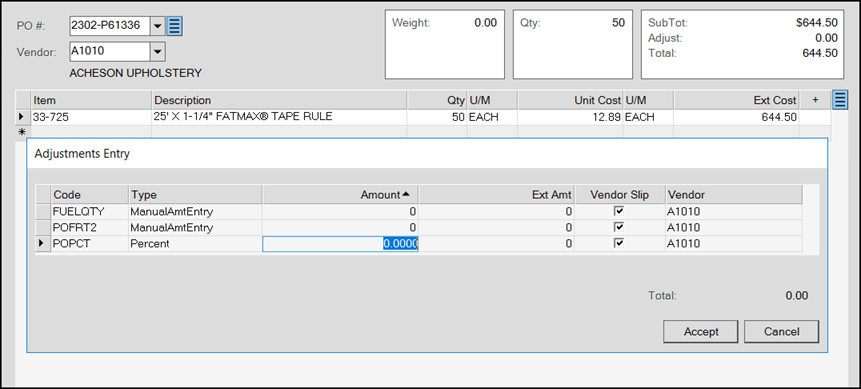
Purchase Order Entry Before Enabling Unlimited Adjustments
We have added a new Purchase Order parameter, Unlimited Adders, that you can set to add as many adders as are required to complete the purchase of your inventory. Here is an important note to keep in mind before you enable this parameter:
-
After you enable this option, you cannot turn it off.
Since this becomes part of your financial tracking structure, you cannot disable it.
Consider this restriction carefully before you turn on this feature. You must have administrative permissions to make this change.
To enable unlimited adders in your system:
1. From the Main Menu, choose Maintenance > Database > Parameters to display the Parameters Settings form.
2. Choose the Purchase Orders tab to display the Purchase Order parameter options.
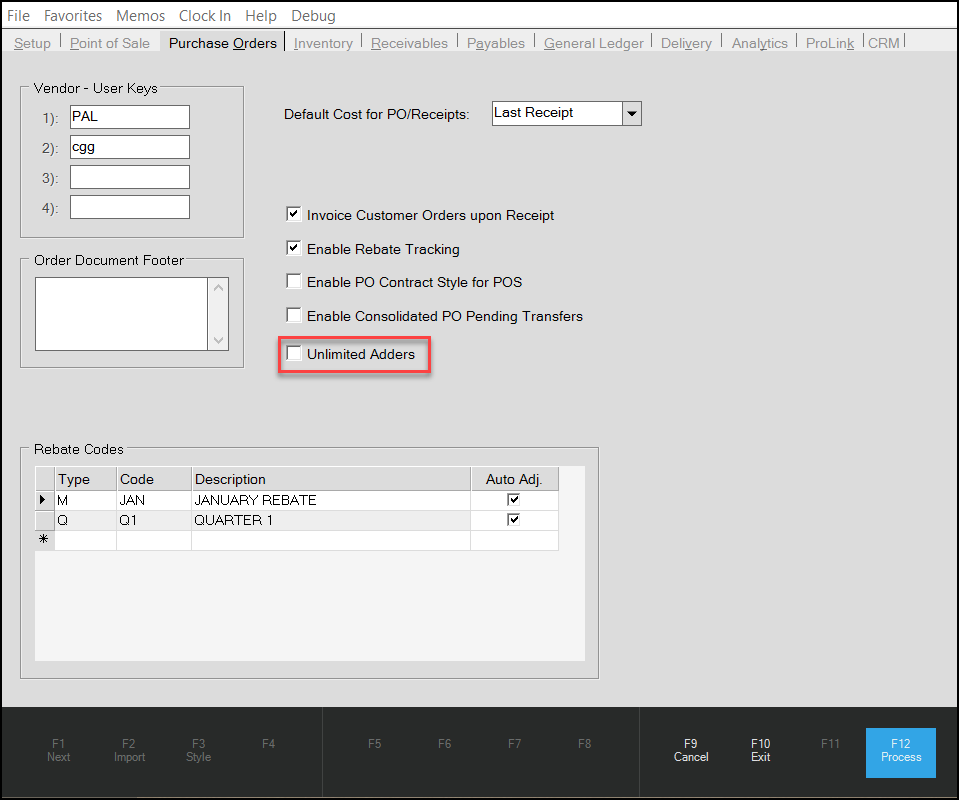
Parameter Settings Form > Purchase Orders Tab > Unlimited Adders Check Box Highlighted
3. Choose the Unlimited Adders check box to enable the feature. This pop-up message displays:
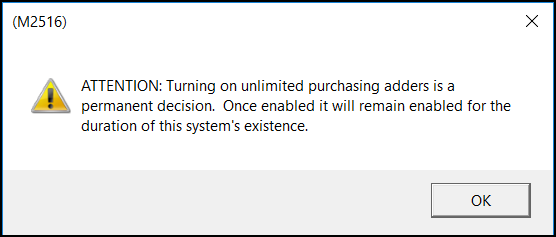
Unlimited Adders Check Box Message
4. Click OK to accept this message.
5. Choose Process (F12) to save this change.
After you enable this option, the application disables this check box so it cannot be modified.
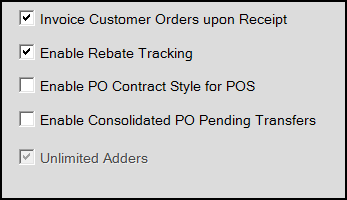
Unlimited Adders is Disabled after Selection
After you set this parameter, you can add additional adjustments in Purchase Order Entry:
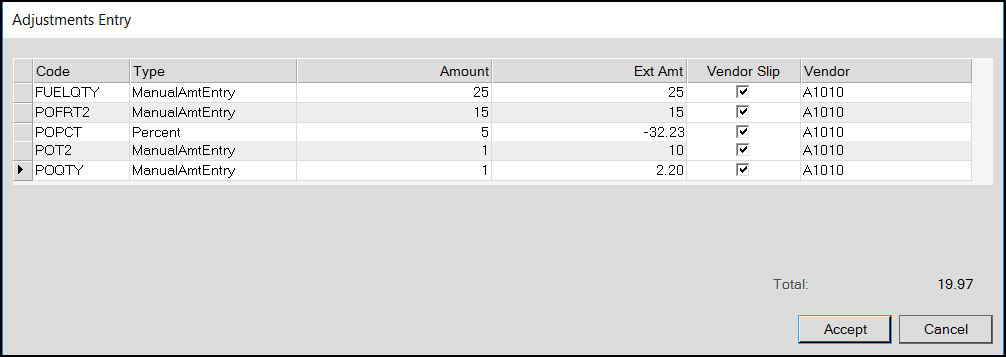
Purchase Order Entry > Adjustments Entry Tab