Orders > Process Order Document > Branch Tab
The Branch (ALT-R) tab only applied to companies with more than one location. It allows specification of the branch location supplying the materials sold and the branch that should receive credit for the sale (once the order is invoiced and assuming the branch designations aren't changed at that time). In most cases, later customer order selection will be allowed whenever the user's current branch matches with any of the branches associated with the order: inventory provided by branch, sale credited to branch, or the branch where the order originated (processed from). This is a general rule and there may be exceptions.
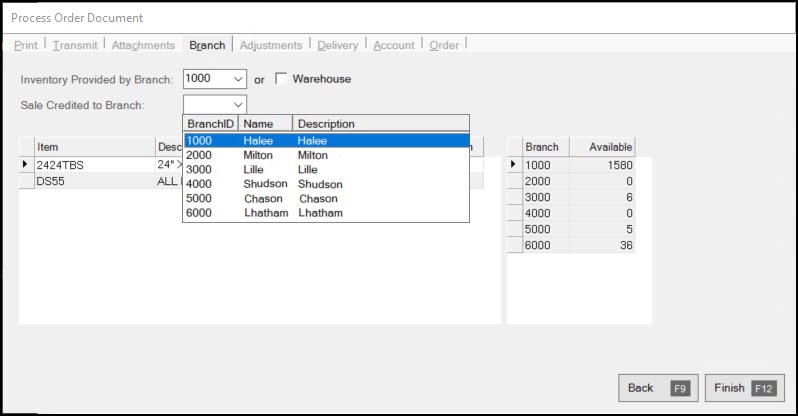
Process Order Document: Branch Tab
|
Important! This feature is designed for use with stocked items only. We don't necessarily prevent you from assigning branch designations and creating transfers for non-stocked, material list, and tally type products; however, these items may or may not function appropriately or at all when used with this feature. We do not guarantee that any non-standard item type will work when used with this particular feature. |
When ordering and using branch designations, the inventory linked with the order is committed in the "inventory provided by" branch, not the "sale credited to" location. Because committed quantity is affected, available quantity automatically reflects this as well in the supplying branch. Branch designations may be modified at time of sale if desired, but otherwise, the future sale will use the branches designated by the order being invoiced. Beyond committing inventory, no other action is taken at time of ordering.
Inventory Provided by Branch
The branch location where ordered items are to be supplied from. This is the branch location where the inventory is committed (reducing that branch's available quantity for the item). This branch may be modified prior to sale of the order when invoicing is done manually from the Point of Sale, Sales transaction.
Sale Credited to Branch
This is the branch location where the future sale of the order will be recorded (as long as the branch isn't modified prior to invoicing the order).
Warehouse
Click the Warehouse check box to set the "inventory provided by branch" to your location's designated warehouse branch (if any). A warehouse branch must be designated in the Branch Setup form prior to being used here (see Maintenance > Database > Branches).