Parameters > Setup > EDI > True Value Rewards Tab
The settings found on the Setup, EDI, and True Value Rewards tab are used for some aspects of EDI and True Value Rewards processing. These settings are typically read-only and can only be viewed and/or modified by support personnel. Choose Process (F12) to save any changes made.
True Value Rewards
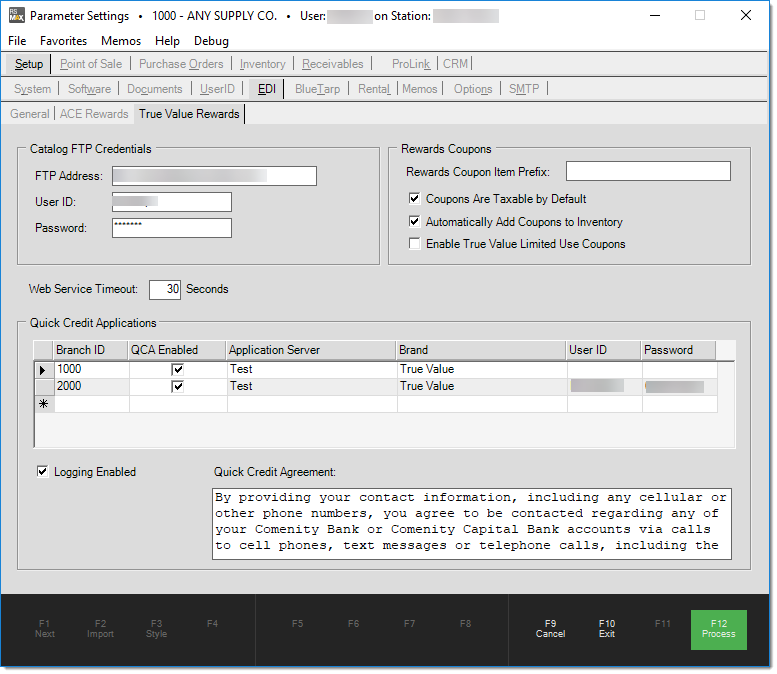
|
These settings are used for retrieving the vendor's catalog via FTP (File Transfer Protocol). If your company encounters issues retrieving the vendor catalog, it may be necessary to allow permission through your company's firewall for the URL listed in the "FTP Address" text area. Interruptions of Internet service will cause any FTP operation to fail. Credentials are used for retrieving a catalog using the "Catalog Load" option provided with "Extras" in the Vendor EDI transaction available from the Purchasing area's menu. |
This sets the default time-out when waiting for a response from a True Value web service. Web services are used for certain types of True Value operations such as rewards look-up and authorizing limited-use coupons (web services are usually reserved for operations that don't involve file transfers). Internet access is necessary for web service communication. Firewall and security settings can potentially interfere with this type of communication. Interruptions of Internet service will cause any web service communication to fail.
Quick Credit Applications
These settings are used for Quick Credit Card applications using TSYS Cayan and Verifone MX model signature pad devices.
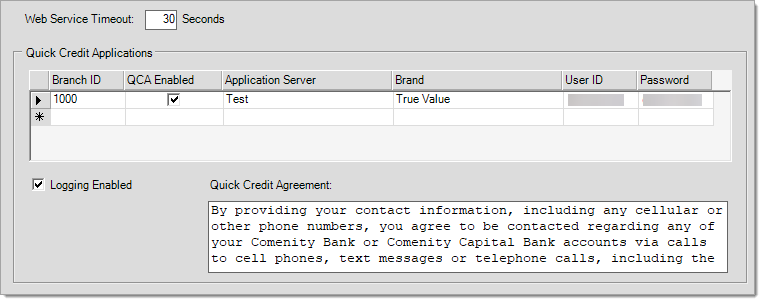
Quick Credit Agreement
This is the text that displays when the applicant provides their cell phone number during the application. Basically, this is the applicant agreeing to be contacted by phone, text, etc.
Logging Enabled
This is used for debugging communication. In production, it should not be used or left on except when researching an issue.