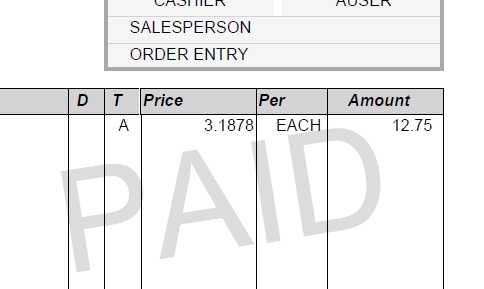Parameters > Setup > Documents Tab
Document parameters may be used to do the following:
-
Define the numeric ranges for document indices.
-
Set optional prefix characters for customer orders (CO), purchase orders (PO), and work orders (WO) for each branch location.
-
Set preferences by document type (index, # of labels, and logo).
Note: The style and copies columns have been removed from the mapping grid as these are now set individually for each printer. -
Designate optional document watermarks.
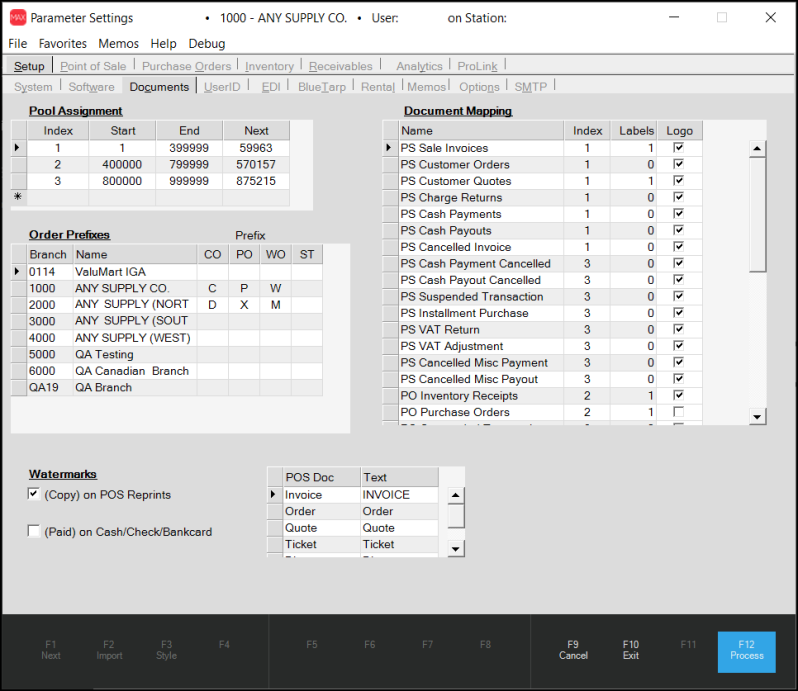
Document Pool Assignment
What is an Index? Each listed document type (listed to the left in the window) may be assigned to an "index." One or more indices (numeric ranges) for document numbering may be established. Each index can be linked to multiple document types. For example, if you wanted to use the same numeric range for purchase orders, quotes, and customer orders, all would be assigned to the same index number (1, 2, or 3, etc.). Index ranges can be defined for numbers between 1 and 999,999.
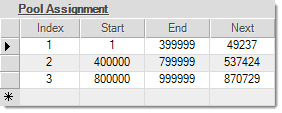
The "Next" column lists the next sequence number to be used from that index. In the image shown above, the next time a document assigned to index type 1 is printed it will use number 6404.
The same range of numbers may not be assigned to multiple indices. If the ranges need to be changed, any conflicts in numbering will need to be corrected before processing so that numbering remains unique to each range. Ranges should not be defined too small. If all the numbers available are used within the same year-month period, this would cause delays in any areas where document numbers are automatically assigned (because there may be few or not any available unused document numbers available for the year-month period).
Order Prefixes
When multiple locations are involved, it's possible to designate a prefix character for customer orders (CO), purchase orders (PO), work orders (WO, manufacturing), and staging tickets (ST, SpruceWMS) to help identify these transactions more easily.
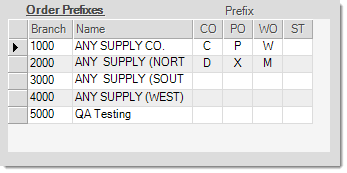
Note: Designating a prefix reduces the "pool" of available and unique document numbers. For example, if no prefix is used, you can have up to 999,999 unique order numbers, but if a one-character prefix is used, this is reduced to 99,999 unique document numbers. All documents are appended with a year and month and assigned an internal ID which helps to avoid any potential duplication that would affect internal processing. Companies with a high volume of orders may wind up re-using order sequence numbers at some point in the future.
Document Mapping
All of the document types the application are listed in this parameters area. There are 3 possible selections for each document type: index, labels, and logo. Other document preferences can be specified on a printer-by-printer basis such as the default style and number of copies. These other settings are accessed from the Devices form, another selection on the Maintenance area's Database menu.
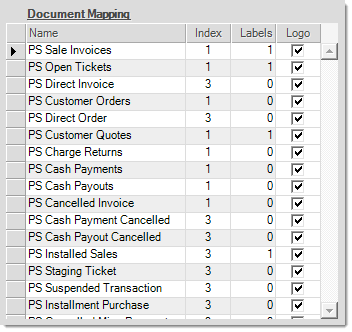
Index
This option sets the numeric range of numbers that the document type will use for the document's automatically generated sequence ID (for some document types, the ID may be manually designated by the user). One or more indices may be defined. Multiple indices are not required.
Labels
This indicates the default number of labels to be printed when using a DYMO LabelWriter printer to print bar codes for the purpose of associating outside documents with an application generated document ID (for example, this could be used to print a bar code of a customer order document ID so that it may be attached to a customer's paper purchase order). The label quantity only applies to those specific document types that support document labels and doesn't affect or apply to other types of label printing (such as Price Tags, etc.).
Logo
This check box determines if the document type requires that a logo be printed or not. In some cases, companies may have logos pre-printed on paper and don't need to print their logo. Checking the box enables logo printing only for those documents that support logo printing, clearing the check disables printing a logo (if the document normally would print a logo). Some document types never print logos, so the check box setting won't affect these types. Logos are usually not included on documents that are intended for your company's internal use only (inventory receipts, debit adjustments, etc.).
A directory for logo files may be specified from the "System" folder tab in the Parameters database (Maintenance > DataBase). Logos are re-sized to fit an area with a 1:2 ratio (actual size varies slightly, but is usually 252 x 132 pixels). For more information about logos, see the topic Logos.
Watermarks
A watermark is optional text that prints in the background of a Point of Sale document. You can use it for a variety of purposes, including to help identify a document as either an original or a copy, cash on delivery invoices, and a draft note for GL statements that you have not yet closed. Currently, watermarks apply to transactional Point of Sale documents (invoices, orders, quotes, tickets, direct shipments, and returns) and financial statements (using a separately enabled option) only.
Why use watermarks? Watermarks can make it easier to identify a document at glance, but shouldn't be considered a fool-proof security safeguard. It's easy enough to make copies of or alter any original document, so we recommend that you verify a document is legitimate before you provide goods, services, or refunds based upon a piece of paper. You can prevent fraud and loss by establishing procedures such as printing yard copies directly to the yard (not giving them to customers), carefully comparing presented documents, delaying refunds for verification, and comparing Point of Sale documents with product sales and returns.
Note: It would be easy to confuse watermarks with the overlay logo image that displays in the background of your customer-facing documents. Logos are handled in a different part of the application.
Setting Custom Watermarks
In the table to the right of the check mark list, you define the original watermarks for each type of Point of Sale document.
You can specify these watermarks for: invoices, orders, quotes, tickets, direct shipments, and charge returns.
This watermark text displays by default whenever you print or transmit the Point of Sale document described in the POS Doc column. The entry in the Text column is limited to six characters.
For example, using the settings shown below, whenever you print an invoice during an initial transaction, the word "Sale" displays across the list of items sold by default.
If you leave the Text column blank, no watermarks display on the Point of Sale documents by default.
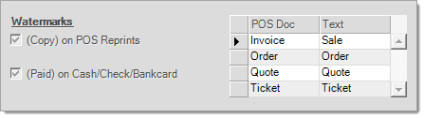
By selecting the check box beside the options on the left, you replace the original watermark with based on the circumstances of the document you are printing.
(Copy) on POS Reprints
This parameter enables the "original" watermark feature. If this option is not enabled, the application does not use watermarks for Point of Sale documents, even if other watermarks have been selected below.
When you select the (Copy) on POS Reprints check box, the word Copy displays in gray text on any POS documents you reprint or retransmit.
Watermark usage varies based upon whether you are printing or transmitting a document. Additionally, watermark logic varies based upon whether a document is being printed initially when processing transaction or later from Documents. It's possible to specify different watermark text to be used for various "original" documents printed from Point of Sale.
Original watermarks specified in the POS Doc table appear on all transmitted documents except invoice reprints attached with statements.
Otherwise, no watermark is included on transmitted documents.
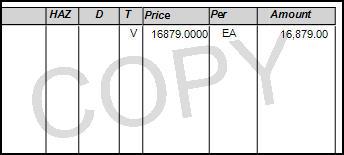
(Paid) on Cash/Check/Bankcard
When you select the (Paid) on Cash/Check/Bankcard check box, the letters PAID display on the printed or transmitted Point of Sale document.
If both the "(Copy) on POS Reprints" setting and this setting are enabled, the word "PAID" displays on the Point of Sale document rather than Copy.
Invoices that are only partially paid using cash, check, or bankcard will not print the "PAID" watermark and will use the customer mark if defined.