Parameters > Purchase Orders Tab
This Parameter tab displays the settings for the Purchasing features in the application.
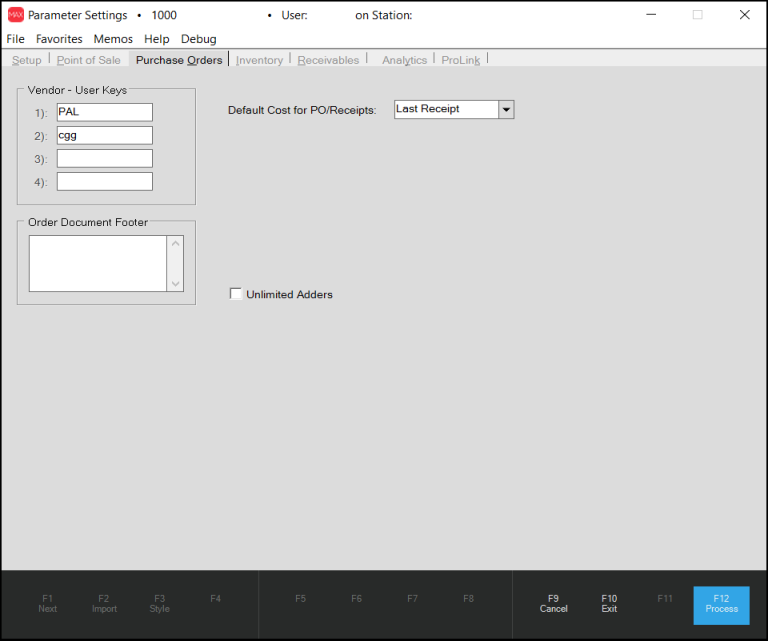
Vendor - User Key Names
Use these 4 fields to enter the text descriptions associated with miscellaneous vendor search keys. The application assigns these values to the keys in the vendor database for selection or reporting in a number of areas. You can also use these keys to store additional information about vendors if another field is not provided for the desired purpose.
Order Document Footer
Use this field to add a message to the bottom of your Purchase Order documents in the "footer" area.
Default Cost for PO / Receipts
Use this drop down list to select the base cost for purchasing and receiving. Choices include: Prevailing Market, Last Receipt, and Weighted Average.
Unlimited Adders
Enable this parameter to allow more than three adjustments in the Purchase Order Entry form Adjustments tab. If you enable this setting and save it, you cannot undo it, because it affects the journal entries for your purchases.