Parameters > Setup > Database Tab
The Database (ALT-B) tab includes settings related to SQL database files. Data retention is enabled only upon request. When enabled, data is moved from your "live" database to an "archive" database to reduce the amount of data in the "live" tables and improve performance and reduce clutter. Although archived data can be viewed via documents, it is not considered by most inquiries and other areas.
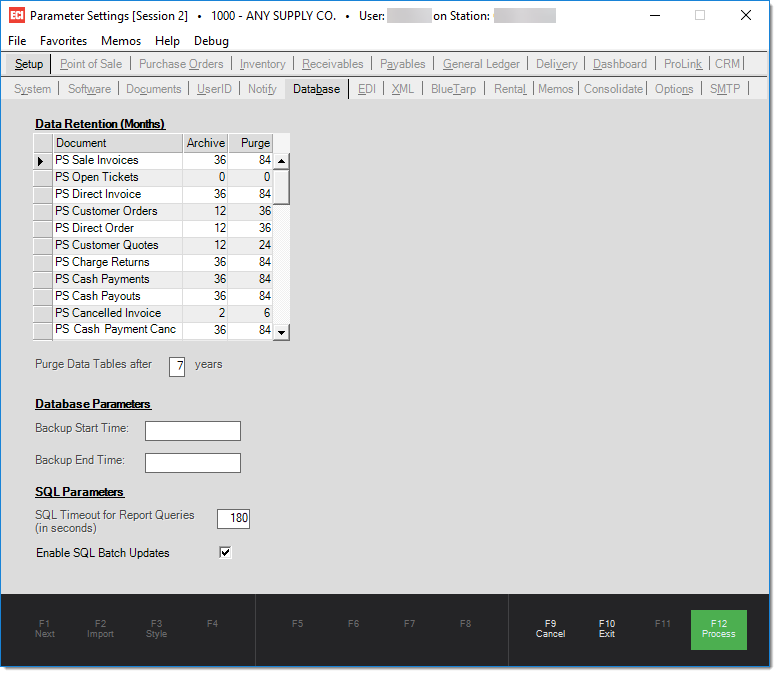
Data Retention
This section sets the number of months that documents should be archived. This moves data from your "live" database to a separate "archive" database. We only archive data that isn't open or linked to open documents; however, there are reasons why documents shouldn't be archived even after an extended period. Archive periods should be set long enough out to avoid causing issues with current processing and needs. It also permits setting a number of years before data tables are purged; however, we don't currently purge any data, so those settings aren't being used (they should be set to zero). For more information about these settings and what they do, please read the topic Archive Documents.
Database Parameters
These settings determine and display backup times for the SQL® database. These backups are recorded on the server disk, not removable media; therefore, they don't protect you in the event of catastrophic loss (fire, etc.).
It is your company's responsibility to perform, monitor, and maintain data and any other backups on removable electronic media. It is suggested that any media be kept off site to protect the data in the event of a disaster. ECI Software Solutions, Inc. neither monitors nor maintains any backup of your data!
SQL Parameters
The "SQL Timeout for Report Queries (in seconds)" setting determines how many seconds a report query is given to return data before canceling the operation (timing out).