Parameters > Point of Sale > Pricing Tab
This tab contains two tables for rounding item pricing at Point of Sale. Tables are only used when either the Price Range or Cents Range price rounding type is assigned to an item. This setting is found under the Common (ALT-C) and Codes (ALT-O) folder tabs in the Item Maintenance form (available from the database drop-down menu in a number of areas). The "price range" table should be used if cents rounding differs for sales below one dollar vs. sales above a dollar, for example. The "cents" table rounds any price based on the ending cents. Again, these are only used IF assigned to an item.
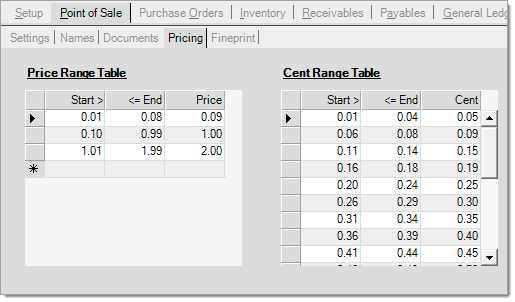
Pricing tables are applied to specific items only (see Price Rounding), so they don't have to be globally assigned. There are a number of other price rounding methods available. It might make sense to use either a price range or cents range table with particular kinds of inventory but not others.
Price Range Table
The Price Range table allows users to set starting and ending price ranges along with the specific price that any amounts falling within those ranges will be rounded to. Ranges can include prices less than a dollar and up to any amount chosen. Prices that fall outside the defined ranges will not be rounded. Ranges above a dollar are not required unless you need them.
Cents Range Table
The cents range table defines the breakpoints based upon the ending cents portion of amounts only. It is not just used for sales below one dollar. The Cents Range applies to all sales regardless of the dollar amount. If the cents rounding on sales below one dollar needs to be different from those above $1, use the Price Range table instead.