Point of Sale Folders > Vendor Tab
The Vendor tab displays information for the current item's primary and alternate vendors (if any). Each vendor's purchasing information for the item is displayed. Vendor purchase settings are specified in the Item Maintenance form's Purchasing folders.
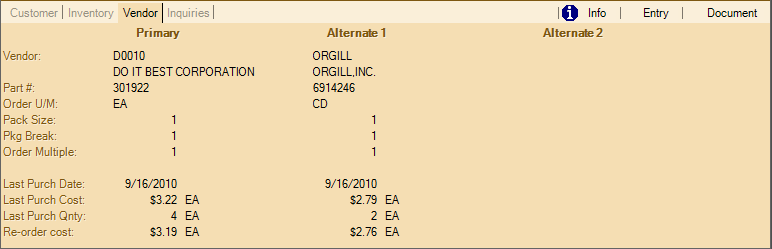
Point of Sale Folders: Vendor Tab
Vendor
If the selected item has assigned vendors, up to three possible vendor codes and names are listed to the right and below the Primary, Alternate 1, and Alternate 2 columns.
Part #
This is the vendor's stock number for the product. It may or may not match your item SKU.
Order U/M
This is the unit of measure that the vendor uses for ordering the product.
Pack Size
This is the package quantity that the vendor ships using. For example, you might sell and stock caulk by the tube, but the vendor ships it in cases of 24 only. In this case, the package size would be 24. This information can be useful when placing orders for products you don't normally stock. For example, a customer may want to order a particular type of electrical fixture. The customer only needs one fixture, but the vendor may require that your company order 4 each time. In this case, you need to decide whether ordering four and only selling one fixture makes sense.
Pkg Break
"Package Break" is a quantity that your company determines, it is not set by the vendor. This determines your re-order point based upon the package quantity. Using our previous example, this would be the quantity at which point we'd want to order another full case of caulk. For example, we might want to re-order one full case of 24 once our stock drops below 12 tubes. In this case, our package break would be 12. If we have 14 on-hand, the product would not be ordered, but if our on-hand dropped to 12 or less, we'd order more caulk.
Order Multiple
This is the quantity that the vendor ships when ordering 1 unit of the product. For example, a vendor may only ship cabinet knobs in units of ten pieces. Therefore, the vendor assumes that an order placed for 1 (one) must mean ten (10) pieces. If your company were to order 10, the vendor would actually ship you 100 pieces (10 Units of 10 Pieces).
Last Purchase Date
This is the date that the most recent purchase order for this item was received.
Last Purchase Cost
This is the most recent cost from a received purchase order for this item.
Last Purchase Quantity
This is the most recent quantity from a received purchase order for the selected product.
Re-order Cost
This is the current re-order cost for the item. This information may be kept up-to-date by EDI processing. Otherwise, it must be manually updated from the Item Maintenance form if used.