Process Quote Document > Quote Tab
When you process a Quote transaction, the Quote (Alt + Q) tab displays by default. This form displays the quote's sub-total, estimated tax, and total, plus the expiration and close date for the quote being created. When processing quotes for the system CASH default account, the customer's name, company, and address need to be entered by the sales clerk. If the customer has their own account (cash-only or charge), the name, address, and other fields will be populated using the selected job's address information (job zero if no additional jobs exist).
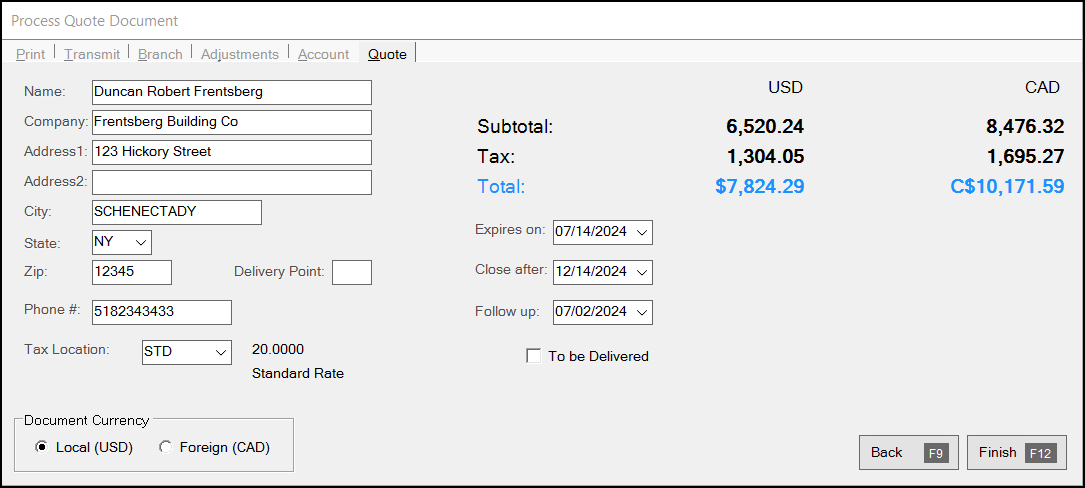
Process Quote Document (Quote Tab)
Tax Location
The application uses the Tax Location list entry to estimate the sales tax for the quote. This setting defaults to the current branch location, except when the customer's default tax location is exempt or there is an account-based or item-based tax exemption associated with the transaction.
Choosing the To be Delivered check box can change the sales tax for the quote in some areas. If the quote includes a delivery to another tax location, the tax location can change when the delivery location is different from your branch's tax location (or if the account and/or transaction isn't currently considered exempt).
In Spruce, the delivery tax locations may be linked with a zip/postal code. If not otherwise assigned, the application assigns the tax location based on the current account or job, often designated as "use for deliveries." For more information about sales tax locations, see the Sales Tax Maintenance topic.
Expires on (Date)
The Expires on date determines the expiration date for the quote, which is the last date that quoted prices remain in effect. After this date, the application assumes that the quoted prices will no longer be honored. A parameter determines the default number of days used for determining the default expiration date. You can manually adjust this date if you need to.
Note: You can change the Close after and the Expires on dates on a closed quote to a future date to reopen the Quote and pull it into a Sale or Order, if needed.
Close after (Date)
The Close after date determines the date that this quote should be marked with a status of Closed (DocStatus=1). The default closed date is determined by the Close after Expire (Days) setting in the Parameter Settings > Point of Sale tab. The number of days specified by the parameter is added to the expiration date to determine the default "Close after" date. The application does not reset the Close after date automatically when you adjust the Expires on date.
For example, if the Close after Expire (Days) entry is 30, the quote's default close date would be 30 days after the expiration date.
Note: You can change the Close after and the Expires on dates on a closed quote to a future date to reopen the Quote and pull it into a Sale or Order, if needed.
The application runs a daily procedure that marks expired quotes as Closed after they pass their "close" date. After a quote is closed, you can no longer select it for ordering, ticketing, or invoicing in Point of Sale; however, it does remain available when you select the same account in the Quote Entry form. You can use closed quotes as templates to save time. Additionally, you can use the look-up options in the Quotes transaction to find older documents.
What if I actually want to remove old quotes?
There are two ways a quote can be removed permanently.
-
You can void an individual quote to delete it immediately from the database.
-
You can set up an archive process in the application. This involves adding a separate database where you can move old data after a period of time for a particular type of document. The application does not remove the documents themselves from the live data, just the details. In the case of an archived quote, the document would be left in your live database but marked as "archived" and the quote header and detail records would be copied to the archive database and then deleted from the "live" database.
|
Reporting Tip! The Close after date is referred to as PurgeDate in the OrdersHdr database table. We use the term "Close" in forms and documentation since it more accurately describes what the date is used for. Quotes are not actually deleted unless you manually void them or use database archiving (this is only done upon request). The application accesses the Quote data from the same table as customer orders. The OrdersHdr table contains records for orders, quotes, and direct ship orders. The column named OrderType contains an enumeration (integer) indicating the type of record. A type of "1" indicates a quote. PurgeDate ("close after") is only used with quotes. |
Follow Up (Date)
You can use the Follow up date as a key for later review of the status of a quote. Quote transactions require additional steps (such as ordering), as well as future contact with the customer. This date is currently available for use with custom reports