Process Quotes Document > Adjustments Tab
You can use the Adjustments tab (Alt + J) to add applicable charges (fuel, tarping, delivery, etc.) to the quote to ensure the customer has a full accounting of the quote amounts. You can add up to three adjustments to the Quote transaction. The application saves the adjustments you add here and applies them to the Sale, Order, or Ticket (Advice Note), when you complete the customer's transaction.
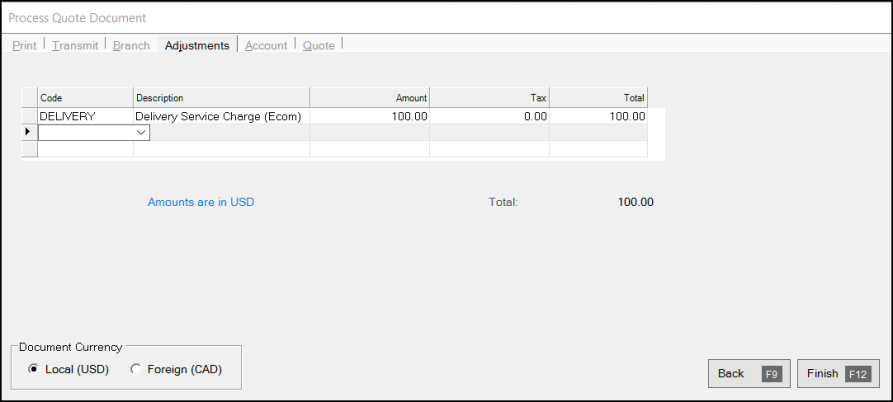
Adjustment codes are defined in the Adjustment Code Maintenance form (Point of Sale > Database > Adjustment Codes) before you can select them from the list and may update the pricing for the Quote. For more information about adding, modifying, or deleting adjustment codes see the topic Adjustment Code.
While adjustment codes can be added in different areas of the application, Manufacturing, Point of Sale, Purchasing, or Receiving only "Point of Sale" types may be used with Quotes. Point of Sale types may be designated as either taxable or non-taxable. Check with your local tax department(s) or a tax professional regarding the tax rules for your area and adjustments.