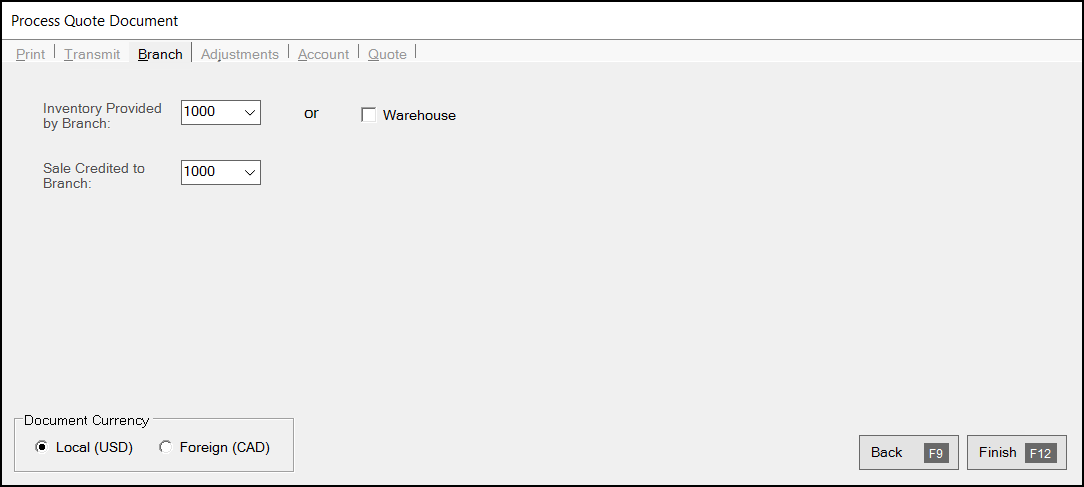Process Quote Document > Branch Tab
When you process a Quote transaction, the Branch tab (Alt + B) gives you a way to specify where the materials are coming from and which branch should be credited with the sale, when it is completed. Typically, the application assumes that the branch
To choose a different inventory source or to credit a different branch for the eventual sale, select the appropriate branch from the lists provided.
To specify the warehouse for fulfilling the quote, select the Warehouse check box.