Quotes > Transmit Tab
Point of sale documents can be optionally transmitted electronically using email, fax, or both. Both options have requirements beyond the Spruce software. The application is not responsible for actual transmission.
As the fax or email queue processes, separate files are created for each document. These files are passed to either your designated SMTP (Simple Mail Transfer Protocol) or Fax server. Because all documents designated for email and/or fax transmission are placed in a queue, the actual transmit time varies. The transmission time will be based upon the number of items queued as well as the "send at" time assigned.
Quote documents may be transmitted only as "immediate," no "end of day" processing is provided.
It's important to point out that transmission files for queued documents are not created until they are processed by the queue. These files will always represent the current state of that document at that time. For this reason, changes after processing but before transmission will affect the file transmitted.
For example, if after choosing to Email or Fax transmission during processing, you immediately modify the quote and add or remove items, those changes could be reflected on the email or fax. This would only happen if the changes made occurred before the email/fax queue processed the original document.
The EDI tab is not currently used with Point of Sale. The EDI tab is part of a common shared "transmit" control that only applies to certain transactions.
An email address and/or fax telephone number may be associated with each of a customer's contacts. When a contact is selected, the form will automatically populate the appropriate fields with the contact's information. This information can be manually modified after contact selection, but will not be saved with the contact. Permanent changes to a contact's information must be made in Account Maintenance on the Contacts tab.
Email (Alt-M)
If you choose to email the quote during processing, the application creates an email message with a PDF (Portable Document Format) attachment of the document. The application passes the email to the SMTP server, which is responsible for transmitting the email to the recipient. A valid SMTP server must be configured under the Parameters area (Maintenance > Database > Parameters) by a System Administrator before email transmission can be sent.
Tip: Typically, emails that are more than 10 MB (due to the length or to attachments) can either fail to send or fail to be received due to restrictions of the email provider. It makes sense to evaluate the size of your emails prior to sending them. This includes statements.
Use the Email, Fax & Print Queue to check the submission and process status of both emails and faxes. End of Day processing for Quotes is not provided and is intentionally disabled on the form.
It is possible to assign multiple email addresses to a contact or manually within the "Email To" text area. To do this, separate each individual address with either a comma (,) or semicolon (;). Multiple addresses are split into separate "mail-to" recipients, and all "to" addresses will be visible to the recipient of the email.
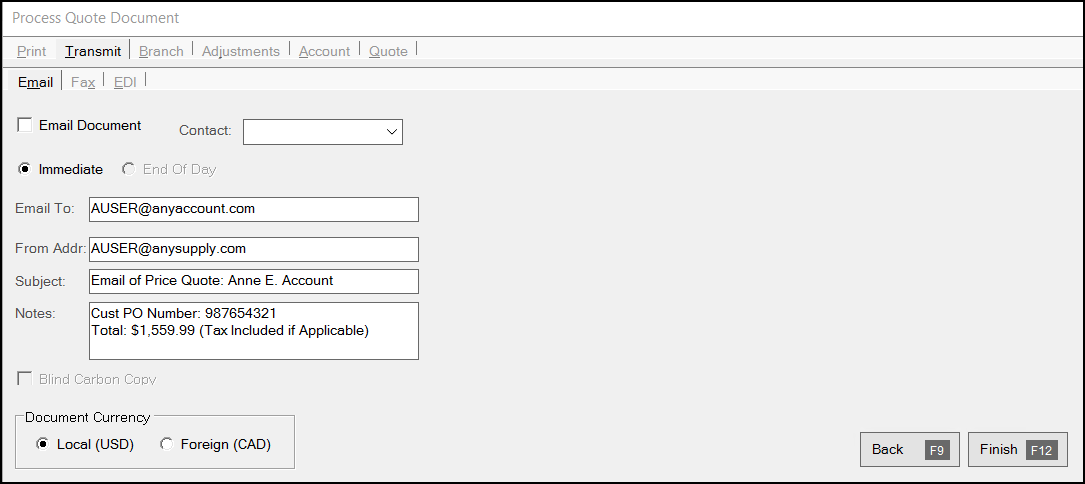
Some fields are auto-filled based on user, branch, system, customer, and job settings or selections within the Process (F12) form.
Changing the Notes (Body Text)
The subject and notes default text may be modified by the user; however, it's best to do this immediately prior to processing because some changes on the Process (F12) form can reset these fields.
The following changes can alter the email "notes" (body) text automatically:
•Changing the Tax Code assigned to the transaction. This can happen automatically if delivery is indicated and/or tax locations are mapped to postal (zip) codes, for example.
•Setting or clearing the Tax Exempt ID on the Account tab.
•Choosing or entering a purchase agent name (from the Account tab).
*Changing the account or job associated with the transaction can also update the sales tax location or taxable status.
It's important to point out that the application passes a PDF file of the document as an email attachment and uses information from the Process (F12) form to create an email message which is passed to your company's designated SMTP server. This server is responsible for actually sending the email. The SMTP server must be properly configured under the Parameters database (Maintenance, Database, Parameters) by a system administrator and accessible for emailing to function.
Your SMTP server can potentially reject mail messages being sent from what are considered "invalid" addresses, so it is best to only use valid "from" addresses that have been configured on your server. In addition, the recipient's email software or service may reject messages that aren't from an identifiable domain. The software does not validate any email addresses entered, so if a non-existent domain or invalid address is used, it's possible that the email will be rejected either by your mail server or the recipient's (or simply flagged as spam).
Email delivery is never guaranteed.
Fax (Alt-X)
As with email, fax processing is handled outside the Spruce application. The application is only creating a TIFF formatted file that is passed to the Microsoft Fax Service for processing. We suggest that fax processing be done on the same server that hosts the application when possible. For hosted systems, you will need to use an email fax provider instead.
Users may use the Email, Fax & Print Queue utility form to check the submission and process status of both emails and faxes. For assistance with Fax Setup, please click here for more information.
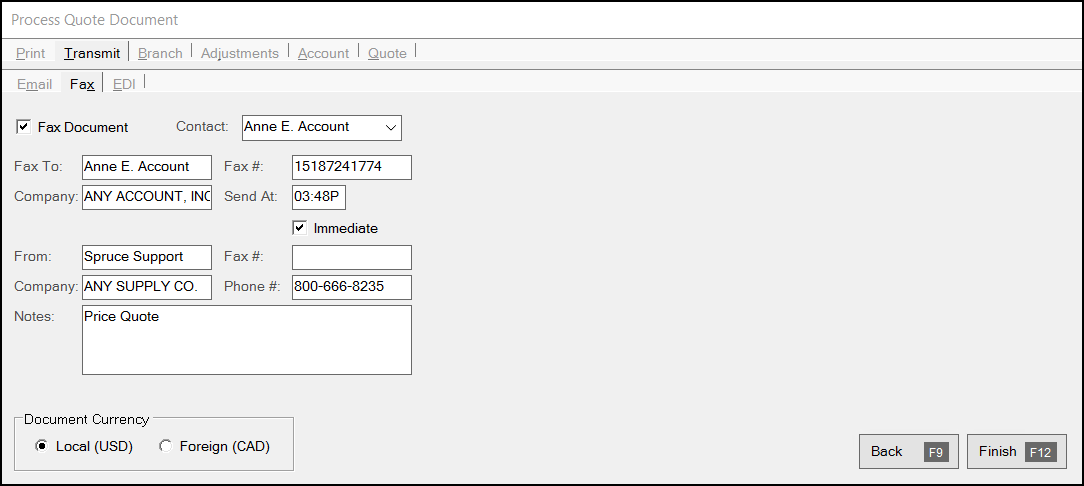
Some fields may be auto-filled based on user or branch defaults or customer contact selection. All information can be modified prior to transmission when necessary.
Handling Transmission Issues
Successful emailing and faxing have requirements beyond the control of the application and cannot be resolved by contacting our Support department in most cases. Problems related to networking, SMTP servers, internet connectivity (or ISP changes), phone lines, the size of the email (over 10 MB), and hardware failures or errors can all cause problems emailing or faxing. These issues are not covered by your company's Support plan.