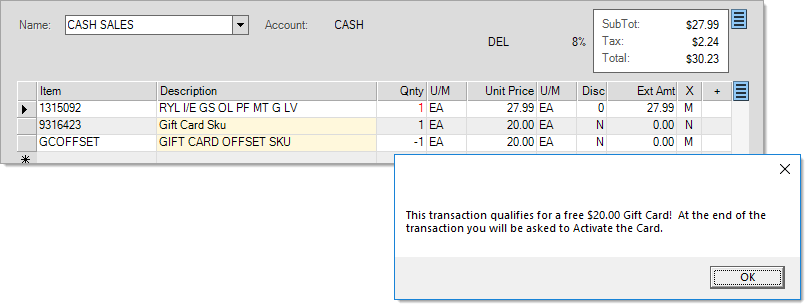Type 10
Users can apply BOGO Type 10 promotions at Point of Sale. Type 10 promotions can apply to both ACE Loyalty customers and coupon holders. The logic behind Type 10 promotions is the customer will buy a pre-determined quantity of items and receive a gift card in return (Purchase 'x' items and receive gift card).
Scenario 1 - ACE Loyalty Customers Only
This scenario will cover an example of a promotion available to ACE Loyalty customers only. The promotion is "Buy 2 items, receive a gift card".
1.Go to Point of Sales > Sales. An ACE Loyalty account is required.
2.Enter an item that meets the promotion criteria and change the quantity to 2. A pop up will appear to remind you that the transaction qualifies for a free gift card. You will be asked to activate the card at the end of the transaction. The gift card will be added to the data grid.
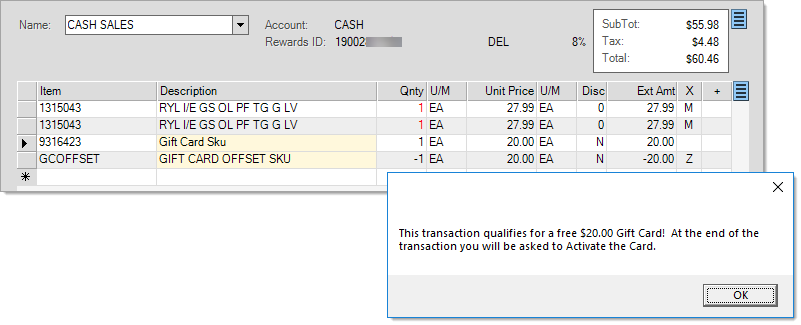
Scenario 2 - No Loyalty Account or Coupon Required
This scenario will cover an example of a promotion where no coupons or loyalty account are required. The promotion is "Buy 1 item, receive a gift card".
1.Point of Sale > Sales. An ACE loyalty account is not required.
2.Enter the item that meets the promotion criteria. A pop up will appear to remind you that the transaction qualifies for a free gift card. You will be asked to activate the card at the end of the transaction. The gift card will be added to the data grid.