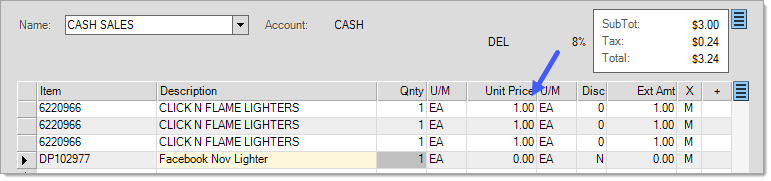Type 4
Users can apply BOGO Type 4 promotions at Point of Sale. Type 4 promotions require a coupon. The logic behind Type 4 promotions is the customer will need to present a coupon to get a discount on a particular item, and a loyalty number may or may not be required (Use coupon to buy 1 of 'x' for $p of each).
Scenario 1 - ACE Loyalty Customers Only with Coupon
This scenario will cover an example where loyalty customers will get 1 free item if a coupon is presented.
1.Go to Point of Sale > Sales. An ACE Loyalty account is required.
2.Enter an item that meets the promotion criteria. The full unit price is shown.
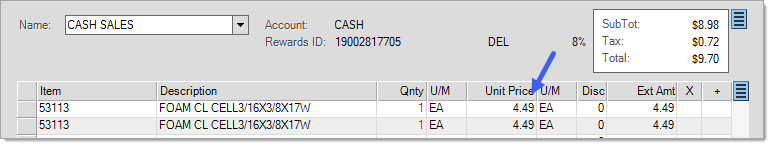
3.Enter the coupon number in the data grid. The unit cost for the item is now $0.00. The coupon has a yellow highlight in the Description field. If you click on the coupon description, the items associated to the coupon will be highlighted to indicate where the discount was applied. This can be useful when you have many items in the data grid and you need to decipher which items are part of which promotion.
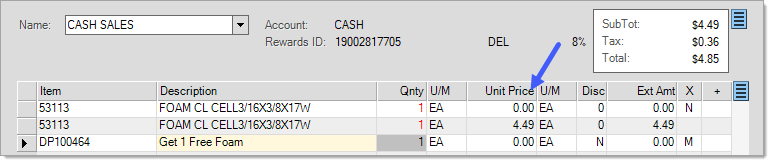
Scenario 2 - Coupon Required
This scenario will cover an example of a promotion requiring a coupon, but a loyalty number is not necessary. The promotion in this example is "Buy lighter for $1 each". There is no quantity limit on this promotion.
1.Go to Point of Sale > Sales. An ACE loyalty account is not required.
2.Enter items that meets the promotion criteria. The full unit price is shown.
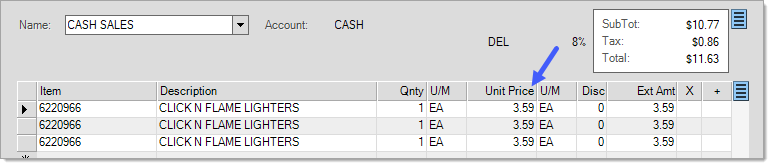
3.Enter the coupon number in the data grid. Notice the unit cost is now $1.00. All items have a discounted cost are there is no quantity limit on this promotion. The coupon has a yellow highlight in the Description field. If you click on the coupon description, the items associated to the coupon will be highlighted to indicate where the discount was applied. This can be useful when you have many items in the data grid and you need to decipher which items are part of which promotion.