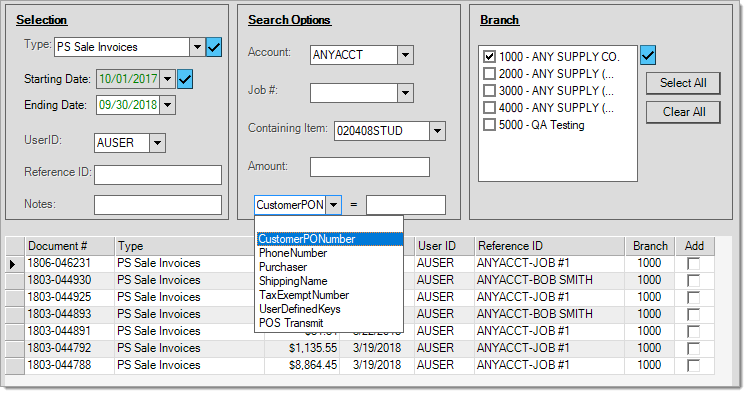PS Sale Invoice Documents
Invoice documents can be generated from the Sales transaction in the Point of Sale area but also from many other areas. Here's a list of the various ways the application generates an "invoice" document:
•Sales (Point of Sale)
•Invoice Reversal (Point of Sale, Utilities) may be used to reverse an existing sale or return with a new return or sale invoice.
There can be slight differences between a "printed" document and the same document-style when displayed in the viewer. This difference is intentional and is done to provide a way of identifying an "original" vs. a "copy." Given this, faking documents is relatively easy, so any document presented as proof of purchase should be verified against the Document library before issuing any credit or exchange of merchandise, etc.
Most documents are designed to be printed on a standard size sheet of paper (8-1/2" x 11" or 21.59 x 27.94 cm) except where otherwise noted (such as "cash tickets"). Invoices delivered with statement documents can default be printed 2 to a page or 4 to a page via a parameter. This may also be possible by adjusting your printer device preferences; however, this would be done independent of the application and may or may not be supported by your device.
Item Comments, designated on the Entry tab of the Folders (F4), are suppressed (hidden) if they begin with an asterisk (*) as the first character on any PS Invoice and PS Order document styles intended for customers. This is applied to the entire comment, and not to individual lines within a comment. Many document styles, specifically any that are intended for your company’s use (Dispatch, File, Store, etc.), will still print comments regardless of the presence of the asterisk. This same rule is not applied to document notes, comment type items, miscellaneous description items, or staging descriptions, however.
Document Search Options
A number of Search Options are offered for PS Invoice type documents. These include filtering the documents based on account, job, item, amount, and additional selections (which include the customer's PO number, phone number, purchaser, shipping name, tax exempt number, and user keys). Users can also specify one or more branches (when applicable) and the standard selection criteria that includes date ranges, user ID, reference ID, and notes. Most search and selection criteria may be used in combination and most fields support the use of the % wildcard character.
Invoice Styles (Summary)
For each printer device, your company can specify up to 3 document selections for each document type. If you need additional selections or styles for a specific printer, you can define additional printers devices that point to the same Windows printer device. Each selection can be assigned a number of copies, default tray, and style.
1.Default
Default styles for documents are intended to match the most common preference for the type of document. This style prints the words "Customer Copy" at the top of the form.
2.File Copy
The "file copy" is for your company's use and includes costs. A profit summary is included at the bottom of the document. Only users with security permission to view Costs/Margins are allowed to view and selection File Copy styles.
5.Cash Ticket
This style/format is provided for use with supported cash ticket printers (Ithaca iTherm 280 printers). These printers print cash receipts on 3-1/8" (80mm) wide thermal paper (roll). This is the standard size used by most but not all receipt printers. Due to the size, the cash ticket style includes less information than a full size invoice. Cash tickets can be used to print an additional signature copy for card transactions; however, this is optional.
8. Store
This style matches the default style but prints "Store Copy" at the top instead of "Customer Copy." This would be used if you printed more than once copy of invoices and wanted to distinguish between the two (one store, one customer, for example). This distinction could also be made by using different trays and colors of paper either as an alternative or along with this option.
9. Combo
This style is used for print formatting only (you cannot "view" this style). This is actually used for printing 2 styles, store and default (customer), side-by-side in landscape orientation.
10.Remaining
This style matches the backorder style as far as format, but includes all unsold items, not just those that were specifically placed on backorder. This style only prints IF backordered items exist.
11. Mail or Mail Memo
This style is the same as the default ("customer copy") style except that the bill-to and deliver (job or "ship-to") addresses are printed one above the other. This is done so that either of the addresses on the document, if folded appropriately, could fit the address window on an envelope (so that a separate label is not required). Before ordering envelopes, it's best to ensure that the location of the window matches the document format.
This style is the same as the default (customer copy) style except that the "suggested list" price is printed below any items where the customer's price is lower. A "total savings" is printed below the document's totals area to indicate the total savings difference had the customer paid suggested list.
16.No Price
his style is the same as the default (customer copy) style, except that no prices or totals are printed.